Lisainfo
| Kursuse maht | |
|---|---|
| Läbiviimise koht | Hübriid: klassikoolitus Tallinnas/reaalajas veebis, Klassikoolitus Tallinnas |
| Toimumise aeg | |
| Päevakava | |
| Palun märka! | Koolitus toimub inglise keeles, Koolitus toimub, kui osalejaid on vähemalt 4 |
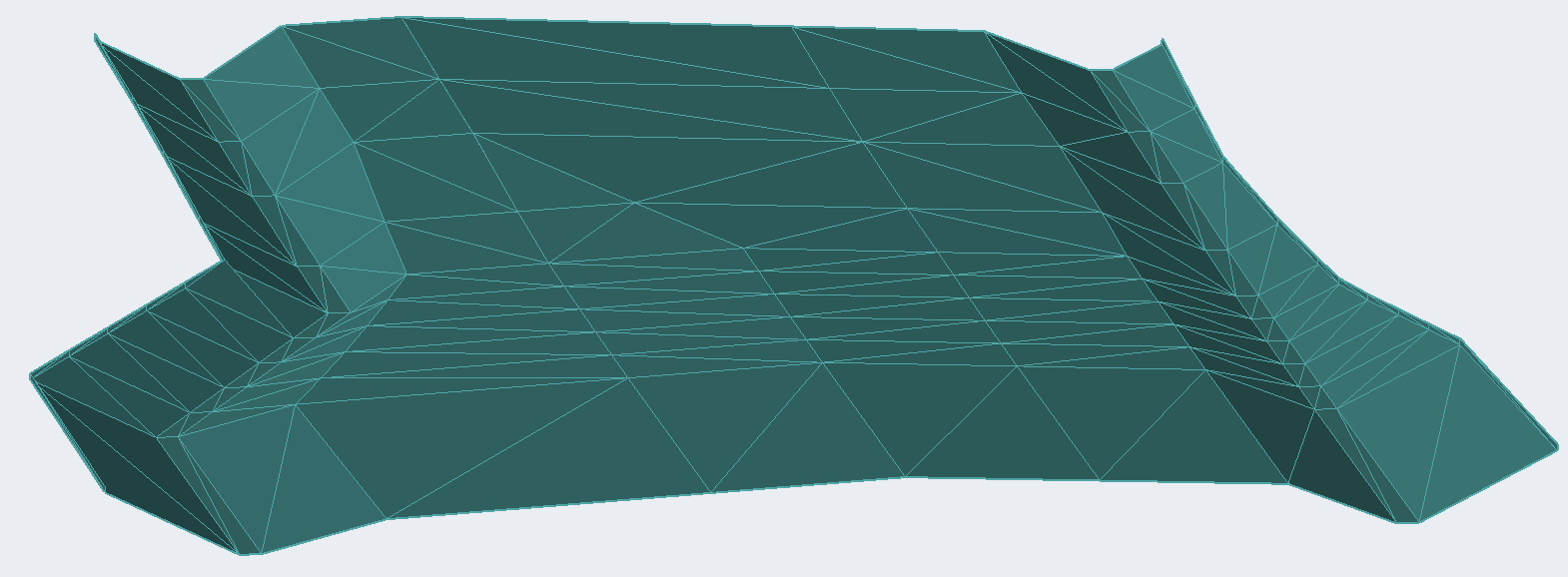
640€ + km
Usesoft on Autodeski Gold Partner ning pakkunud tarvara ja lahendusi Eestis aastast 1992
Ettevõte on Autodeski sertifitseeritud koolituskeskus (Authorised Training Center) aastast 1998
Meie instruktorid on Autodeski poolt atesteeritud või/ja omavad tarkvara konsulteerimisel ja koolitamisel pikaajalist kogemust
| Kursuse maht | |
|---|---|
| Läbiviimise koht | Hübriid: klassikoolitus Tallinnas/reaalajas veebis, Klassikoolitus Tallinnas |
| Toimumise aeg | |
| Päevakava | |
| Palun märka! | Koolitus toimub inglise keeles, Koolitus toimub, kui osalejaid on vähemalt 4 |
Autodesk® Subassembly Composer is additional software component of Civil 3D®, intended for creating custom subassemblies using visual sequencing of geometry. While it doesn’t require .NET programming skills which is the other way of creating custom subassemblies, basic comprehension about programming and ability to create logical algorithms is beneficial for mastering Autodesk® Subassembly Composer.
Kursuse lõpetanu:
Sihtrühm
Civil 3D users with at least some experience, advanced Civil 3D users, CAD/BIM specialists. All types of road designers – mainly roadways, can be railways or waterways as well. Can be amelioration designers as well. Anyone whose design is linear and interacts with existing surface.
Kursuse sisu
Autodesk® Subassembly Composer is a “must-have” if you want to:
• Overview and general information
• User interface
• Subassembly name and description
• Update process of subassembly after it’s been used in Civil 3D
• User parameters – input, output, parameter types
• Parameter references from one subassembly to another
• Defining custom drop-down list as a user parameter
• Internal variables
• User targets – surfaces, vertical targets, horizontal targets
• Superelevation / Cant
• Controlling subassembly geometrical appearance in assembly
• Construction methods of geometry points – combination of coordinates, distances, slopes, angles, surfaces
• Geometry links and shapes
• Layer thickness calculation methods – vertical or perpendicular
• Codes of points, links and shapes
• Surfaces for construction works
• Strategies for geometry codes
• Geometry transition methods through region
• Methods of managing transitions without relation to region (for example, daylight slopes or curb height above pave)
• Specific issues with complex subassemblies and known workarounds
• Experience based “Dos and Don’ts”
Kursus oli väga hariv. Juhendaja oli oma ala spetsialist ning oskas väga hästi uusi teadmisi edasi anda.
Romet(osales kursusel 2022)
AS “Ceļuprojekts”, BIM Manager
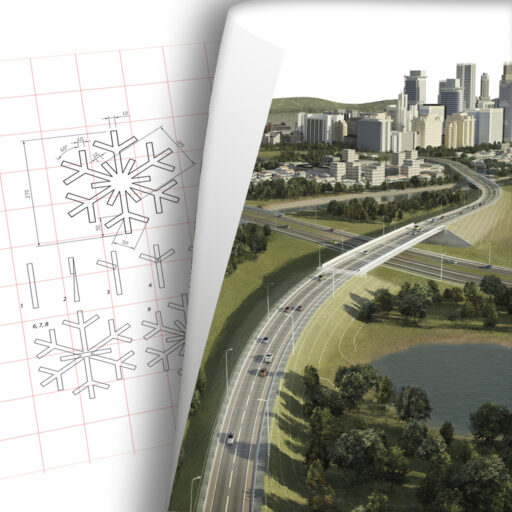


Reg. nr.: 10308124
KMKR nr. EE100048344
Pank: Swedbank
EE582200221001165529
Aadress: Tobiase 8,
10147 Tallinn, Eesti
Tel: +372 63 05 105
[email protected]
